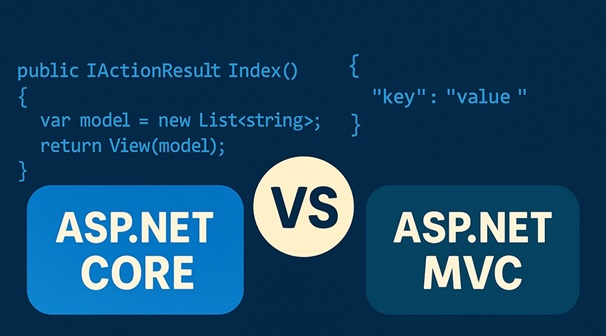Performance issues in .NET applications can be frustrating — both for developers and for users. Slow loading times, high CPU usage, and unresponsive features can quickly turn a great product into a bad experience. In competitive industries, performance problems don’t just impact user satisfaction; they can also damage your reputation, increase infrastructure costs, and slow down release cycles.
The good news is that most .NET performance bottlenecks are avoidable and fixable. By identifying the root causes, applying the right diagnostic tools, and making targeted optimizations, you can dramatically improve speed, scalability, and stability. This guide walks you through how to recognize the symptoms, measure the problems, and apply proven strategies to fix them — step by step.
1. Key Symptoms and Root Causes of Performance Problems in .NET
Before you can fix performance issues, you need to know what to look for. Common symptoms include:
- Slow response times — pages or API endpoints taking seconds (or minutes) to load.
- High CPU or memory usage — the application consumes more resources than expected, affecting other processes.
- Frequent timeouts or crashes — especially under heavy load.
- Lag in user interactions — delayed UI updates or frozen screens in client apps.
Common root causes
- Inefficient code logic
Nested loops, unnecessary computations, and unoptimized algorithms can slow execution significantly. - Database bottlenecks
Poorly written queries, missing indexes, or excessive round trips to the database often cause delays. - Memory leaks
Objects not being released by the garbage collector eventually degrade performance. - Blocking operations
Synchronous calls in I/O-bound tasks (e.g., file access, HTTP requests) can block threads unnecessarily. - Improper caching
Either no caching at all, or stale/ineffective caching strategies, leads to repeated expensive operations. - Poor architectural decisions
Overly complex or tightly coupled components make the application harder to optimize.
2. Diagnostic Tools and Metrics
Once you suspect a performance problem, measuring it correctly is essential. You need to know where the issue occurs, how often, and under what conditions.
Key tools for .NET performance diagnosis
- dotTrace / dotMemory (JetBrains) — excellent for profiling CPU and memory usage.
- PerfView — lightweight and detailed profiling tool from Microsoft.
- Visual Studio Profiler — built-in profiling and diagnostics in Visual Studio.
- Application Insights (Azure) — real-time telemetry, useful for distributed applications.
- BenchmarkDotNet — for micro-benchmarking specific parts of your code.
Essential metrics to track
- Response time (latency) — how long each request or operation takes.
- Throughput (RPS) — number of requests per second the app can handle.
- CPU and memory usage — to identify inefficiencies and leaks.
- Garbage Collection (GC) activity — frequent Gen 2 collections can indicate poor memory management.
- Exception rates — frequent exceptions can be both a cause and a symptom of performance degradation.
3. Optimizing Code and Architecture
Performance optimization starts at the code and architecture level. Even small changes in how you write and organize code can have big effects.
Best practices for code-level optimization
- Minimize expensive operations inside loops
Move calculations or object allocations outside of loops whenever possible. - Avoid unnecessary allocations
Reuse objects or use Span<T> and Memory<T> to reduce GC pressure. - Leverage asynchronous programming
Use async/await for I/O-bound work to free up threads and improve scalability. - Use efficient data structures
Choose the right collection type (e.g., Dictionary vs List) for faster lookups and inserts. - Profile before optimizing
Always base changes on profiling data, not assumptions.
Architectural improvements
- Apply SOLID principles — clean separation of concerns makes it easier to isolate and fix bottlenecks.
- Use dependency injection wisely — avoid over-instantiating heavy services.
- Consider microservices — splitting a monolithic app into smaller, independently deployable services can improve performance and scalability.
- Implement caching layers — both in-memory (e.g., MemoryCache) and distributed (e.g., Redis) where appropriate.
4. Database Performance Tuning
For many .NET applications, the database is where performance bottlenecks live. Even if your C# code is optimized, inefficient database operations can grind your application to a halt.
- Optimize queries and indexes
Start by reviewing your most frequently executed queries. Use SQL Server Profiler, Azure SQL Query Performance Insight, or Entity Framework logging to identify slow queries. Check if proper indexes are in place — missing or poorly chosen indexes can cause full table scans, which are costly. However, over-indexing is also bad — every index must be updated during writes, which can slow down inserts and updates. - Reduce round trips to the database
Minimize the number of times your code calls the database. Batch multiple operations together instead of making individual calls in a loop. In Entity Framework, consider using Include() to eager-load related data when needed, rather than triggering N+1 queries. - Use stored procedures for heavy logic
When possible, push heavy filtering and aggregation logic to the database. Stored procedures can reduce network overhead and leverage database-level optimizations, especially for complex joins and aggregations. - Monitor database metrics
Track metrics like query execution time, deadlocks, lock wait time, and CPU usage on the database server. Tools like SQL Server Management Studio (SSMS), Azure SQL Metrics, or Redgate SQL Monitor help you understand how the database behaves under load and which queries consume the most resources. - Cache strategically
Caching database query results in memory (with MemoryCache or DistributedCache in .NET) can reduce load on the database for frequently requested data that doesn’t change often. Always remember to implement cache invalidation rules to avoid stale data issues.
5. Asynchronous Processing and Parallelism
.NET offers robust tools for running operations in parallel or asynchronously — crucial for improving responsiveness and throughput.
- When to use async/await
If your application spends a lot of time waiting on I/O — like API calls, file reads, or database queries — async/await can free up threads to handle other requests in the meantime. This is especially important in ASP.NET Core, where thread pool starvation can cause performance drops under load. - Background processing for non-critical tasks
Not all operations need to block the user’s request. For example, sending emails, generating reports, or syncing data with third-party systems can run in the background. Use IHostedService in ASP.NET Core, or job schedulers like Hangfire or Quartz.NET, to process these tasks asynchronously. - Parallel processing for CPU-bound tasks
If your workload is CPU-heavy (e.g., data processing, image rendering), use Parallel.For, Parallel.ForEach, or Task.WhenAll to distribute work across multiple threads. But be careful — over-parallelization can lead to thread contention and degrade performance. Always measure before and after implementing parallel code. - Message queues and event-driven architecture
For high-scale systems, offload work to message queues like Azure Service Bus, RabbitMQ, or Kafka. This decouples your components, improves fault tolerance, and allows for asynchronous scaling of heavy workloads without blocking the main application flow. - Avoid async pitfalls
Don’t overuse async just because it’s available. Asynchronous calls have their own overhead, and if your task is CPU-bound and quick to complete, running it asynchronously may actually slow things down. Always profile before deciding on async implementation.
6. Database Performance Tuning and Query Optimization
Even the most well-structured .NET application will crawl if the database is slow. Often, performance bottlenecks are not in the C# code itself but in the way the application communicates with the database.
The first step is to review indexes. Missing or fragmented indexes can cause queries to scan entire tables instead of pulling only the relevant rows. Tools like SQL Server Management Studio (SSMS) and Azure Data Studio can help you identify missing index recommendations.
Next, check query execution plans. Look for expensive operations like table scans, nested loops on large datasets, and unnecessary sorting. Sometimes, just rewriting a query or breaking it into smaller parts can dramatically reduce execution time.
Caching frequently accessed data — whether in memory (e.g., using MemoryCache or Redis) or at the database layer — can also minimize repeated expensive queries.
Finally, consider your database architecture. If read-heavy, separating reads and writes into different replicas can help distribute the load. For cloud setups like Azure SQL, scaling resources temporarily during peak loads can prevent slowdowns before they affect users.
Conclusion: When to Call in Reinforcements
Optimizing .NET performance is often about addressing the low-hanging fruit — fixing memory leaks, tweaking queries, caching data — before diving into expensive infrastructure changes. Many issues can be resolved with the right tools and best practices, but some problems are more complex.
If you’ve tried everything and your application still feels sluggish, it’s time to bring in experienced .NET performance engineers. We’ve seen it all — from subtle memory allocation issues that only appear under load, to architecture decisions made years ago that are silently killing performance today.
In short: if nothing here moved the needle, we’d be happy to take a closer look and get your application running like it should.

 LinkedIn
LinkedIn
 Twitter
Twitter
 Facebook
Facebook
 Youtube
Youtube