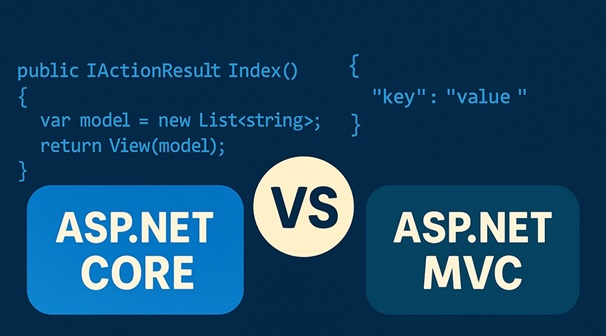Breaking a monolith into microservices is easy - until you hit production. Here’s how to deploy and scale .NET microservices on Kubernetes + Azure without setting your hair on fire.
Why .NET for Microservices?
.NET 8 isn’t just "cross-platform" - it’s a performance beast optimized for cloud-native workloads. Key advantages:
- Minimal APIs: Slash startup time and memory overhead (benchmark: ~50% faster than traditional MVC in .NET 6+).
- Native AOT (Ahead-of-Time): Compile to native code for containerized microservices (no JIT, smaller footprint).
- Built-in observability: OpenTelemetry integration out of the box for metrics, logs, and traces.
Enterprise Reality Check:
If your team is shackled to a legacy ASP.NET monolith, incremental migration using YARP (Yet Another Reverse Proxy) can route traffic to new microservices without a full rewrite.
Kubernetes: Hard-Won Lessons for .NET Devs
Kubernetes isn’t magic - it’s a sharp tool that cuts both ways.
1. Containerization: Do It Right
- Base Image: Use mcr.microsoft.com/dotnet/aspnet:8.0 (Alpine-based) for lean containers (~100MB).
- Multi-stage builds: Separate build/publish stages to minimize attack surface.
FROM mcr.microsoft.com/dotnet/sdk:8.0 AS build
WORKDIR /src
COPY . .
RUN dotnet publish -c Release -o /app
FROM mcr.microsoft.com/dotnet/aspnet:8.0 AS runtime
WORKDIR /app
COPY --from=build /app .
- ENTRYPOINT ["dotnet", "YourMicroservice.dll"]
2. Kubernetes Configuration: Pro Moves
- Helm Charts: Templatize deployments, but override values for env-specific configs (e.g., values-prod.yaml).
- Resource Limits: Always set CPU/memory requests/limits to avoid node starvation.
resources:
requests:
cpu: "250m"
memory: "512Mi"
limits:
cpu: "1000m"
memory: "1024Mi"
- Liveness/Readiness Probes: Configure for .NET health checks (fail fast, recover faster).
livenessProbe:
httpGet:
path: /healthz
port: 80
initialDelaySeconds: 10
periodSeconds: 5
3. Networking: Avoid the Pitfalls
- Service Meshes: Skip Istio for most .NET apps - Dapr gives you service invocation, pub/sub, and secrets management without the complexity.
- gRPC: Use it for internal service-to-service calls (benchmark: 5-10x faster than HTTP/JSON). Enable HTTP/2 in K8s:
apiVersion: v1
kind: Service
metadata:
name: your-grpc-service
annotations:
service.beta.kubernetes.io/azure-load-balancer-internal: "true"
spec:
ports:
- port: 80
targetPort: 5001
name: grpc
selector:
app: your-grpc-service
Azure: The .NET Power Play
Azure’s tight integration with .NET isn’t just marketing - it’s leverage.
1. AKS (Azure Kubernetes Service): Optimized Setup
- Node Pools: Separate system/node pools (e.g., user vs. system). Use spot instances for non-critical workloads (cost savings: ~70%).
- Auto-scaling: Combine K8s Horizontal Pod Autoscaler (HPA) with Azure Cluster Autoscaler.
# Enable HPA for a deployment
kubectl autoscale deployment your-app --cpu-percent=50 --min=2 --max=10
2. Observability: Debug Like a Pro
- Azure Monitor: Enable Prometheus scraping for custom .NET metrics.
- Log Analytics: Query K8s logs with KQL (example):
ContainerLog
| where ContainerName == "your-microservice"
| where LogEntry contains "TimeoutException"
| take 100
3. CI/CD: Zero Downtime Deploys
- GitHub Actions + ACR: Build, scan, and push images securely.
- name: Build and push
uses: docker/build-push-action@v4
with:
push: true
tags: ${{ secrets.ACR_REGISTRY }}/your-app:${{ github.sha }}
secrets: |
"username=${{ secrets.ACR_USERNAME }}"
"password=${{ secrets.ACR_PASSWORD }}"
- Blue/Green Deployments: Use Flagger + Azure Application Gateway for seamless cutovers.
Scaling: Beyond "Just Add Pods"
- Distributed Caching: Azure Redis for session state (never use in-memory caches in K8s).
- Database Per Service: Azure Cosmos DB with dedicated throughput containers.
- Chaos Engineering: Run Azure Chaos Studio to test failure scenarios (e.g., pod kills, network latency).
Why TwinCore?
We’ve debugged .NET microservices at scale in the wild. Here’s what we fix daily:
- Legacy / Cloud-Native: Migrate ASMX/WCF to gRPC without business logic rewrites.
- Cost Optimization: Right-size AKS clusters, leverage reserved instances, and slash Azure spend.
- Incident Response: Instrument SLOs/SLIs with Azure Monitor and automate runbooks.
Bottom Line: If you’re deploying .NET microservices, you need battle-tested patterns, not textbook examples.
Final Word
This isn’t a theoretical guide - it’s a field manual. Implement these tactics, and your .NET microservices will scale without drama.
Need it done right? Contact TwinCore for a free architecture review. We’ll tell you what’s broken - no sugarcoating.

 LinkedIn
LinkedIn
 Twitter
Twitter
 Facebook
Facebook
 Youtube
Youtube