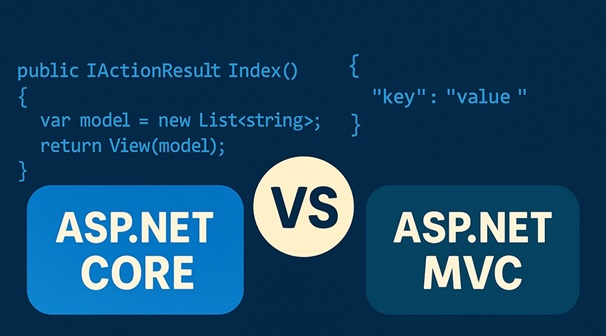Every modern business runs on technology - whether that’s a customer-facing website, an internal CRM, or a supply chain platform keeping shipments on time. When everything works, technology feels invisible. But when it breaks, it becomes painfully obvious that IT systems are not just tools - they are the lifeline of the company.
This is where an IT audit comes in. An IT audit is not just a box-checking exercise or a “compliance headache.” It’s a strategic review of how well your technology actually supports your business. With cloud platforms, SaaS subscriptions, and integrations multiplying every year, a single weak link can cause financial loss, customer frustration, or regulatory fines.
Think of an IT audit as the equivalent of a health check-up for your entire digital infrastructure. It tells you where you’re strong, where you’re at risk, and where you need to invest before small issues turn into big failures.
1. What Is an IT Audit in Practice?
In simple terms, an IT audit is an independent review of all the digital systems a company relies on. It doesn’t matter if you’re a law firm with sensitive case files, a hospital with electronic health records, or an eCommerce brand processing thousands of payments per day - every industry depends on IT.
An audit looks at:
- Software: the applications you use, whether built in-house or bought off the shelf.
- Infrastructure: servers, networks, cloud services, and the glue that connects them.
- Security: how you protect data from cyber threats, insider misuse, or accidental leaks.
- Cloud & SaaS: how third-party tools are configured, integrated, and maintained.
A good IT audit isn’t theoretical. It’s practical and specific. For example, an auditor might examine your ERP platform to see if it’s slowing down order fulfillment, check whether your CRM meets privacy laws like GDPR, or test your SaaS billing software to confirm payments aren’t failing under peak traffic.
The point is not to find flaws for the sake of it. The point is to ensure your IT environment is secure, reliable, and aligned with your business needs.
2. Why Businesses Need IT Audits
If you’ve never done an IT audit, it can sound like an extra expense. But in reality, audits are designed to save money and protect growth. Here’s why they matter.
Cost Efficiency
IT is one of the largest hidden cost centers in any organization. Duplicate software licenses, bloated databases, or outdated servers quietly eat into budgets. An audit highlights where you’re overspending and how to optimize. For instance, many companies discover they’re paying for SaaS seats that no one uses, or maintaining infrastructure that could be consolidated into the cloud.
Cloud cost optimization is one of the fastest ways to achieve measurable savings from an IT audit. Companies often discover that they are running over-provisioned virtual machines with far more CPU and memory than their workloads require, or that idle instances remain online 24/7 even though usage is only periodic. Another common source of waste is unused storage and snapshots - old backups, logs, or forgotten test environments consuming expensive storage tiers. Inefficient auto-scaling rules can also drive up costs when systems overreact to short spikes in demand and continue to consume resources during idle times.
Risk Management
Every outage, data breach, or failed integration costs money - sometimes millions. By identifying risks early, an IT audit reduces the chance of a catastrophic event. For example, a bank might learn that its authentication system is one patch behind on security updates, or a logistics firm could uncover performance issues in its routing system that would paralyze deliveries during peak season.
Compliance
If your business handles personal data, health records, or financial transactions, compliance isn’t optional. Laws like GDPR in Europe, HIPAA in healthcare, or SOX in finance require strict controls. An audit ensures your systems are aligned with these regulations before auditors - or regulators - come knocking.
Strategic Alignment
The best technology doesn’t just “work.” It helps you achieve business goals faster. Unfortunately, many organizations discover that their IT systems actually slow them down. Maybe sales wants a faster quoting tool, but the current CRM can’t handle custom pricing. Maybe leadership wants real-time reporting, but dashboards take hours to load. An IT audit connects the dots between business objectives and technical capabilities.
3. The Stages of an IT Audit (Step by Step)
So how does an IT audit actually unfold? While every engagement is unique, most audits follow four key stages.
Stage 1: Assessment of Current State
The first step is gathering a complete picture of your IT ecosystem. This isn’t just a hardware inventory - it’s an end-to-end map of your systems, applications, data flows, and security protocols. Auditors will look at servers, cloud subscriptions, databases, firewalls, and even smaller details like user access policies.
If we talk about a Software Audit, an auditor should review the following areas and policies:
- Team structure – verify the number and roles of developers, testers, UI/UX designers, and managers involved in the development process.
- Software Development Lifecycle (SDLC) – check whether the company follows documented processes such as Agile or Scrum, and how consistently they are applied.
- Change management – evaluate how features and hotfixes are approved, tested, and deployed. At this stage, the auditor should check whether Pull Requests are used, and what the approval workflow looks like.
- Documentation – confirm that requirements, architecture, and technical designs are properly documented and accessible.
- Application architecture – identify the architecture style in use (e.g., monolithic, microservices) and whether it aligns with the company’s scalability and maintainability goals.
- Coding standards – review compliance with OWASP, SEI CERT, or internal coding guidelines.
- Code quality – check for proper use of design patterns and practices such as Repository, Unit of Work, Dependency Injection, CQRS, and Mediator. Ensure the software avoids “God classes,” spaghetti code, and over-engineering. Detect N+1 queries, missing indexes, or unoptimized stored procedures.
- Security –
- verify protection against SQL injection, XSS, and CSRF,
- ensure TLS 1.2+ is used, along with secure hashing algorithms (PBKDF2, bcrypt, Argon2) and encryption at rest,
- check that no hardcoded passwords or API keys are present, and that secret management systems such as Azure Key Vault or AWS Secrets Manager are used.
- Third-party components – ensure that no outdated, vulnerable, or pirated third-party libraries are included in the codebase.
- Testing strategy – evaluate the testing approach: unit, integration, regression, performance, and security test coverage.
Stage 2: Identifying Weaknesses
Once the landscape is clear, the audit dives into weaknesses. This could mean:
- Outdated legacy code (for example, an old .NET application that hasn’t been updated in years).
- Performance bottlenecks such as memory leaks or unoptimized queries.
- Security gaps like missing patches, weak encryption, or poor access controls.
- Integration issues where tools don’t “talk” to each other, forcing employees into manual workarounds.
- Compliance gaps where software handling personal data does not meet GDPR, HIPAA, or industry standards.
Think of this stage as stress-testing your systems before reality does it for you.
Stage 3: Business Alignment Check
Even a technically sound IT system can fail if it doesn’t serve the business. That’s why audits don’t stop at weaknesses - they also evaluate whether your IT setup matches your strategic goals. For example, if your business is scaling internationally, but your ERP can’t handle multiple currencies, that’s a business misalignment, not just a technical issue.
Stage 4: Recommendations & Roadmap
The most valuable outcome of an audit is not just a list of problems, but a plan. A strong audit delivers a roadmap: what to fix now, what to improve next quarter, and what to invest in over the long term. This includes cost estimates, risk prioritization, and even options for different technology stacks.
4. Common Risks of Ignoring IT Audits
Some business leaders see audits as “nice to have” - until something breaks. Ignoring IT audits doesn’t just create technical risk; it creates financial and reputational risk as well.
- Hidden costs keep piling up. Outdated infrastructure or poorly configured cloud resources waste money every month. Without audits, these inefficiencies remain invisible.
- Downtime becomes inevitable. Systems that aren’t regularly reviewed will eventually fail at the worst possible moment - usually when traffic spikes or deadlines loom.
- Security gaps widen. Cybersecurity isn’t static. Attackers adapt constantly, and yesterday’s defenses may already be outdated. An audit identifies these gaps before hackers do.
- Compliance fines become a threat. Regulations are strict, and ignorance is no excuse. Skipping audits means taking the risk of hefty penalties if your systems don’t meet requirements.
- Business misalignment grows. Over time, companies evolve. If IT doesn’t evolve with them, it becomes a drag on growth instead of a driver.
The real cost of ignoring IT audits isn’t measured in audit fees saved - it’s measured in lost opportunities, data breaches, and unplanned expenses down the road.
5. How IT Audits Save Money in the Long Run
It might feel counterintuitive, but spending money on an IT audit actually saves money over time. Here’s how:
- Proactive fixes are cheaper than reactive ones. It costs far less to patch a vulnerability now than to recover from a data breach later.
- Right-sizing resources reduces waste. Many companies overpay for unused licenses, overprovisioned servers, or bloated SaaS subscriptions. Audits reveal exactly what you need - and what you don’t.
- Downtime prevention saves millions. Even an hour of downtime can cost large enterprises millions in lost revenue. Regular audits dramatically lower the chance of outages.
- Better vendor management. Audits often uncover reliance on expensive third-party tools that could be replaced with more cost-effective, scalable alternatives.
One logistics company, for example, discovered during an audit that its outdated ERP couldn’t integrate with modern shipping APIs. Fixing it proactively saved them from investing in expensive workarounds - and unlocked new automation that reduced delivery delays.
6. Who Should Conduct Your IT Audit?
Not every IT team is equipped to audit itself. Internal IT teams are often too close to the systems - and too busy keeping them running - to evaluate them objectively. That’s why many businesses turn to independent experts.
An external IT audit team brings:
- Objectivity: They aren’t tied to internal politics or sunk costs.
- Specialized tools: Auditors use profilers, performance analyzers, and penetration testing software that in-house teams might not have.
- Cross-industry experience: A seasoned audit team has seen how different industries solve similar challenges and can apply best practices.
The ideal partner combines deep technical expertise (in areas like .NET, cloud architecture, database design) with a business-first mindset. Because the ultimate goal isn’t just fixing code - it’s ensuring that IT supports your long-term growth.
7. Building a Culture of Continuous Improvement
An IT audit shouldn’t be a one-off event. The companies that benefit most treat it as part of a continuous improvement process.
- Annual reviews keep systems aligned with evolving regulations.
- Quarterly performance checks ensure scalability keeps up with growth.
- On-demand audits for major system migrations, mergers, or new product launches help reduce risk.
More importantly, audits create a culture where IT is not just a back-office function, but a strategic enabler of the business. Teams stop asking, “Does the system work?” and start asking, “Does the system help us compete better?”
TwinCore can make software audit of your business
Because we implemented more than hundred of software applications and tools we have a wide experience of identify
- Software written on .NET - analysis of legacy systems, modern .NET Core/7+ solutions, code quality, performance bottlenecks, and security vulnerabilities.
- Web applications written on React, Angular - review of frontend performance, scalability, maintainability, and integration practices and check if npm packages are not outdated
- Cloud or distributed systems hosted in Azure or AWS
- SQL databases - MS SQL, MySql, PostgreSQL
- NoSql databases
We provide basic or detailed PDF reports depending on your goal. Remember that any serious software must be inspected from time to time like any vehicle or mechanism
Conclusion
Technology should accelerate your business, not slow it down. But without regular audits, IT systems tend to drift: they accumulate technical debt, security gaps, and inefficiencies that eat away at performance and budgets.
An IT audit gives you clarity. It shows you where you stand, where you’re vulnerable, and where you can gain an advantage. From compliance and cost savings to strategic alignment, the benefits far outweigh the investment.
If you’ve experienced downtime, compliance concerns, or performance issues - or if you simply want peace of mind - now is the time to act. And if you need a team that’s been auditing and building enterprise-grade systems for more than 15 years, TwinCore is here to help.
Because in today’s digital economy, knowing the state of your IT isn’t optional - it’s survival.

 LinkedIn
LinkedIn
 Twitter
Twitter
 Facebook
Facebook